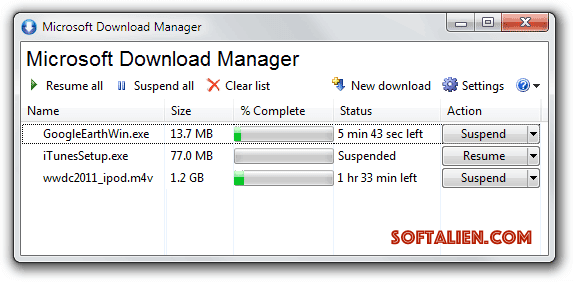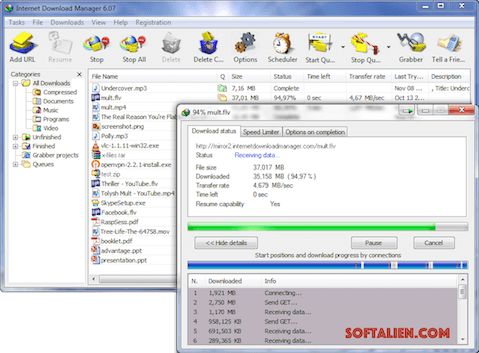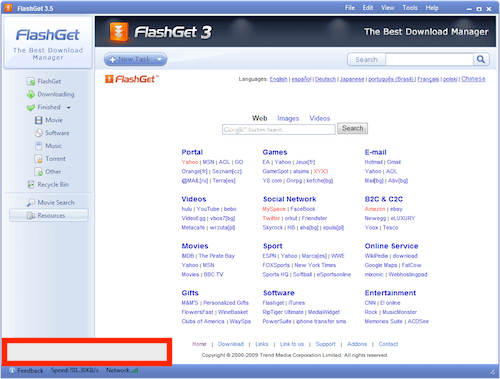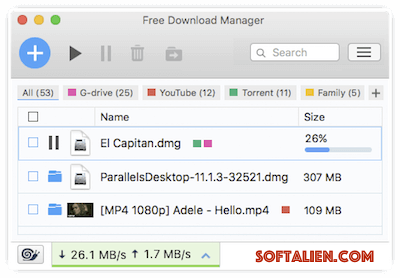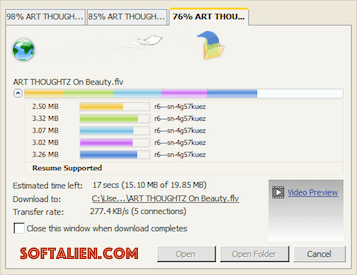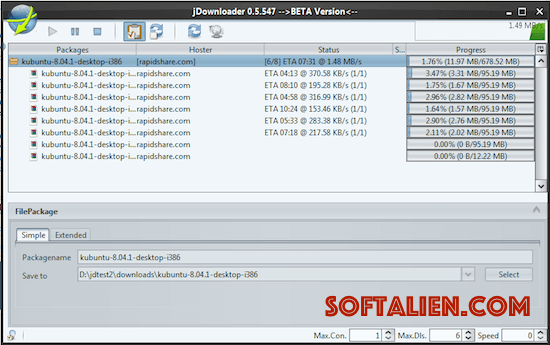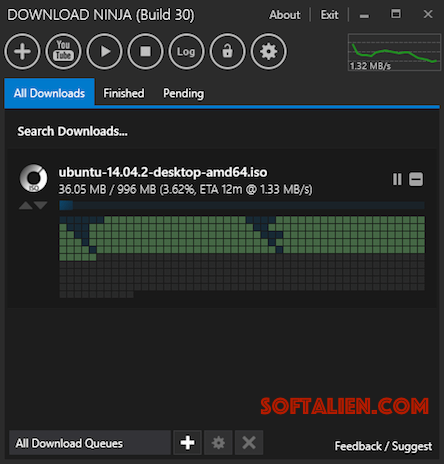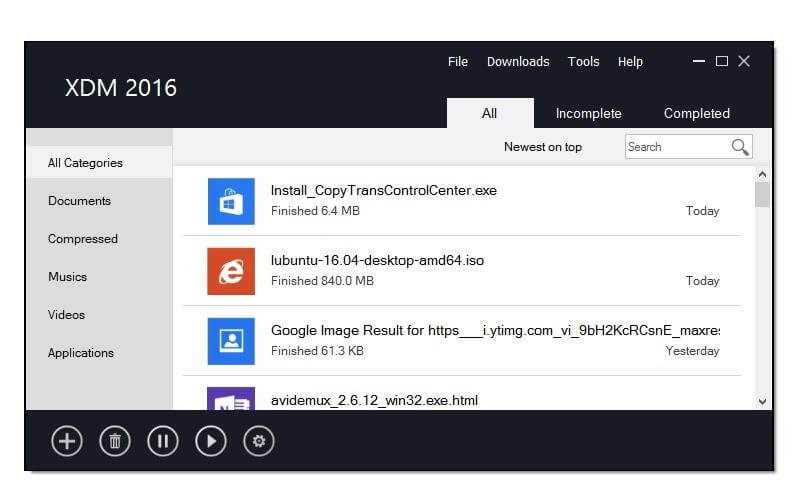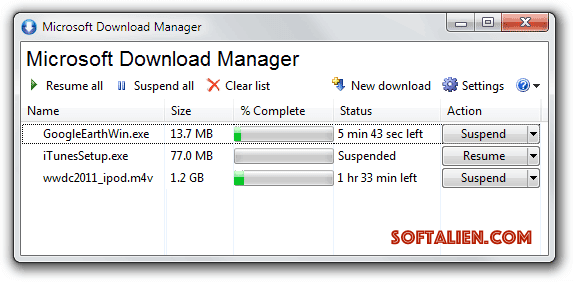The only problem is that these inbuilt downloads come with a few limited features. That is why with the help of this article, we are going to show you a list of some of the best download managers with many useful features! Here are the top download managers:
1. Internet Download Manager
Internet Download Manager aka IDM is the best download manager in the world. Internet Download Manager lets you resume the download from the same point from where it was interrupted rather than downloading it all over again. It also helps speed up your downloading files. It can be used with Chrome, Firefox, and other standard browsers.
1 1. Internet Download Manager2 2. FlashGet3 3. Free Download Manager4 4. Download Accelerator Plus5 5. JDownloader6 6. Orbit7 7. Ninja Download Manager8 8. GetGo Manager9 9. Xtreme Download Manager10 10. Microsoft Download Manager10.1 Conclusion
IDM can boost your download speed up to 500%. No other Download Manager can match the competition with IDM. That’s why it’s the No1 download manager on this list. I recommend you to check my review of IDM for more info about this awesome software. The biggest feature and probably the USP of Internet Download Manager is its easy integration with all the major browsers out there which includes a built-in web browser to more easily download videos. IDM Download
2. FlashGet
FlashGet is a totally free manager available for Windows. Not only does it download the files, but it also keeps them organized in one place. FTP, HTTP, etc., are some of the transfer protocols that FlashGet supports. There are many skins for FlashGet available on the internet that you can download to give it a different look. You can also integrate with a browser by going to Tools and then Add Browsers Support. FlashGet Download
3. Free Download Manager
This manager is quite similar to FlashGet in terms of features. There are as many as 30 languages that FDM supports. It can be integrated with almost all the famous browsers like Chrome, Firefox, etc. It comes with an easy-to-use interface. Free Download Manager aka FDM also has a lite version that can be downloaded as a plugin for your browser. Download Accelerator Plus is designed for media fans, and can help you avoid irritations such as slow servers and internet congestion and can be be configured to turn off your internet access after the last download finishes.Whether you’re looking for a standalone piece of software, or something that ties into your preferred web browser, there’s so many choices that it can be difficult to know where to start. You can try this one. Free Download Manager Download
4. Download Accelerator Plus
As the name suggests, Download Accelerator Plus aka DAP’s primary task is to speed up all your downloads. It has its own search engine by which you can search for your desired file. It has an inbuilt MP4 to MP3 converter which is really useful. You can also download videos from online video streaming websites like Vimeo, YouTube, etc. using DAP. Download Accelerator Plus Download
5. JDownloader
JDownloader has many useful features. You can pause and resume your existing downloads, set bandwidth limitations, download unlimited files at one time and much more. JDownloader is designed with Java language, so it works smoothly on all computers. It has more than 300 plugins including WordPress, UCM. You can also use various themes and multiple languages in JDownloader. JDownloader Download
6. Orbit
Orbit is one of the best-suited download managers for Windows. It has a simple User Interface. The various kinds of protocols that it supports include HTTP, FTP, RTSP, and much more. You can even get a different proxy server for managing your downloads better. Orbit Download
7. Ninja Download Manager
NDM is best suited for the Chrome browsers. It comes with many advanced features like file shredding, speed limiting, etc. It supports multiple languages and has a variety of customizable themes.- Ninja Download Manager Download
8. GetGo Manager
The GetGoSoft company designed this manager for downloading songs and videos at a fast speed. You can download any song or video from any online streaming website or social networking site including Facebook, Vimeo, Instagram, YouTube, etc. GetGo Manager Download Some of my other favorite features includes multiple file downloads, its support for popular content sites such as Vimeo and YouTube, add-on support, and more. You can also create batch downloads, download torrents, preview ZIP files before they’re downloaded and even deselect files you don’t want from the compressed folder and download entire websites, resume broken downloads, download all links from the clipboard, and quickly have control over the bandwidth allocation for all downloads or bandwidth to downloads.
9. Xtreme Download Manager
This manager has the capability to increase the downloading speed by 5 times the usual speed by using algorithms and data compression techniques. It is well integrated with almost all popular browsers. It supports HTTP, FTP, and HTTPS protocols. Some other features of Xtreme Download Manager include the ability to pause and resume downloads, scheduling of download time using the built-in smart scheduler, speed limiter which helps in managing bandwidth allocation, support for proxy servers, authentication algorithms, and more. Xtreme Download Manager Download
10. Microsoft Download Manager
Last but not the least is Microsoft’s own download manager. It supports all the versions of Microsoft Windows and is very easy to use. With less than 2 MB size, Microsoft Download Manager aka MDM has a really impressive interface and is capable of managing all your valuable downloads. Microsoft Download Manager Download
Conclusion
Enjoyed reading the article? To begin with, you do not acquire adequate download speeds, and even if you do, your download may fail at any point. That is why you should utilise a download manager at all times. A decent download manager not only speeds up downloads, but also allows you to pause and restart them as well as execute several downloads at the same time. You can check them out in your browser’s download library after they’ve been downloaded. They’re easy to come by. All you have to do now is click on the links, and you’re done. You can also download entire websites, resume broken downloads, download all links from the clipboard, and quickly control the bandwidth allocation for all downloads, as well as create batch downloads, download torrents, preview ZIP files before they’re downloaded, and even deselect files you don’t want from the compressed folder, download entire websites, resume broken downloads, and quickly control the bandwidth allocation for all downloads. A good download manager not only brings faster download speeds but also allows you to pause and allows resuming of downloads, supports torrent downloads or torrent file, streaming video or video file or any file types, that supports download scheduling or schedule downloads, advanced download scheduling, make simultaneous connections, built-in file converter, find exact file extensions, built-in smart scheduler, smart clipboard monitoring, command-line download utility, multi-connection downloads, one-for-all download button, download with file queuing, make speedier downloads and run multiple downloads in parallel. With the right manager, you can make downloads of video content from major video platforms and popular video hosting websites without worrying about video content processing or a video converter. Some managers allow browser monitoring. If you’re struggling to decide which tool you should use, read on to find out what we think are the best free download managers out there and one that contains all the essential features you need for quick, selective downloads, regular downloads and reliable downloads. Let us know which is your favorite download manager among all these top 10 download managers. Just Drop a comment below. Let us know which is your favorite download manager among all these top 10 download managers. Just Drop a comment below.