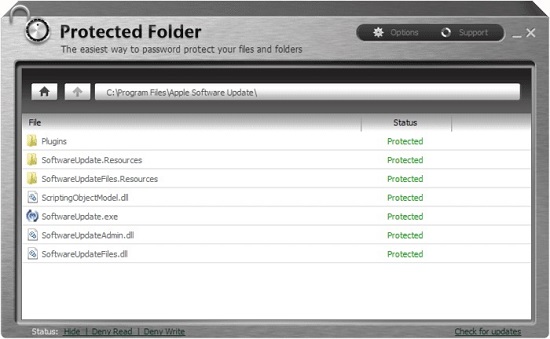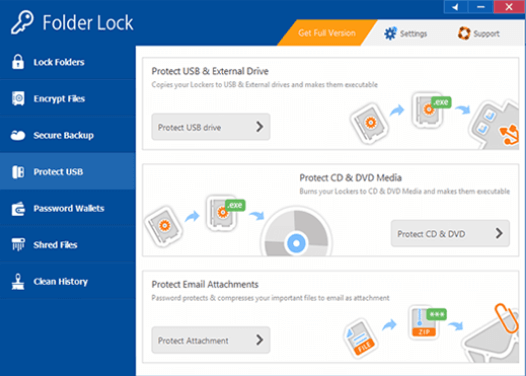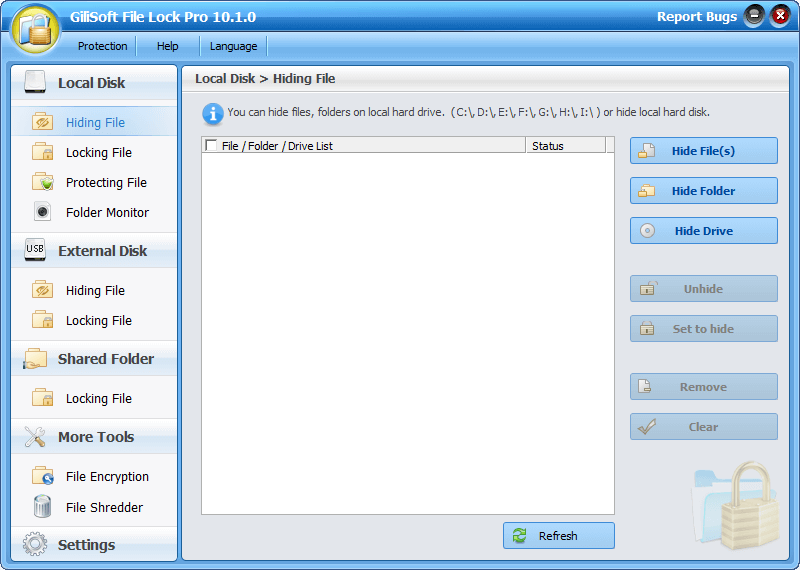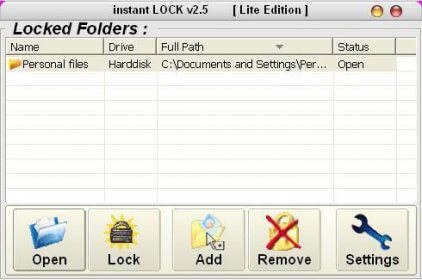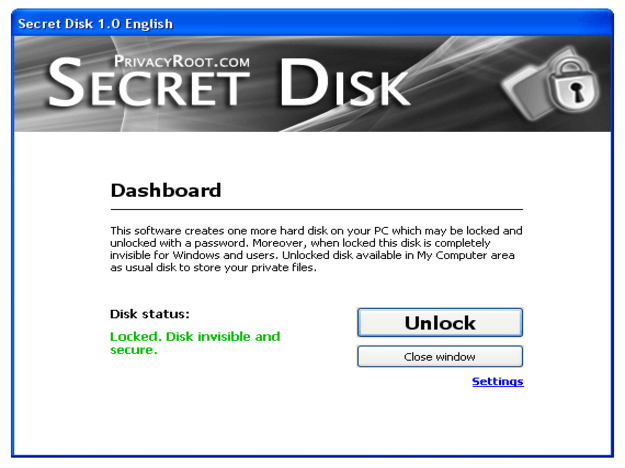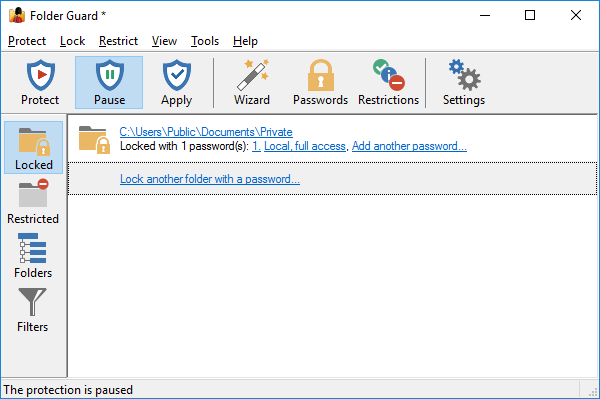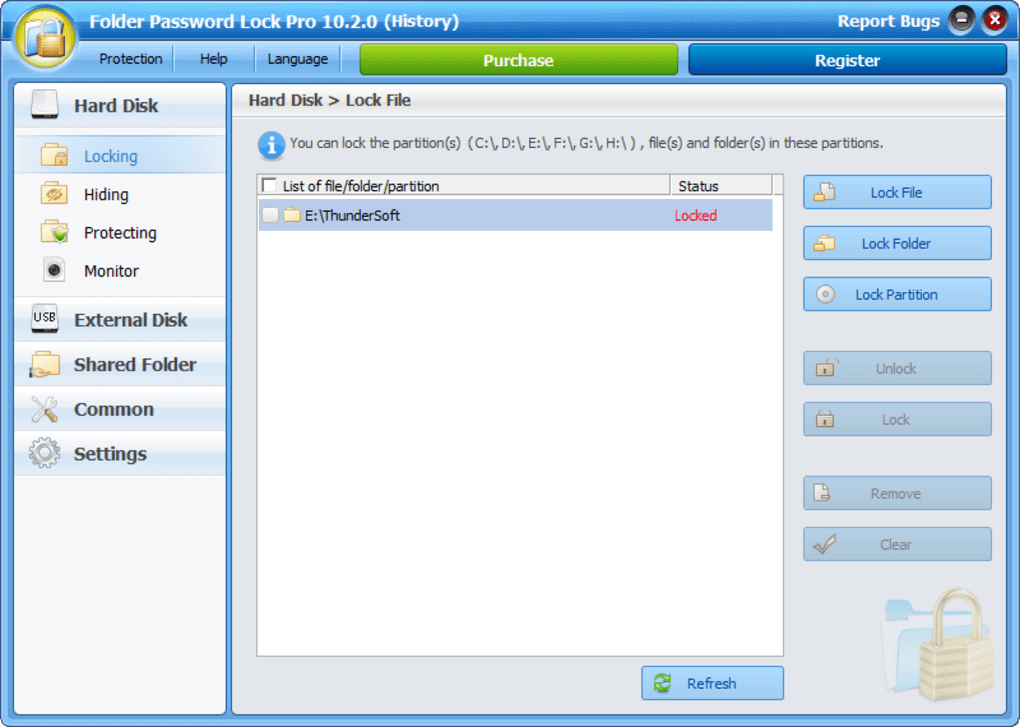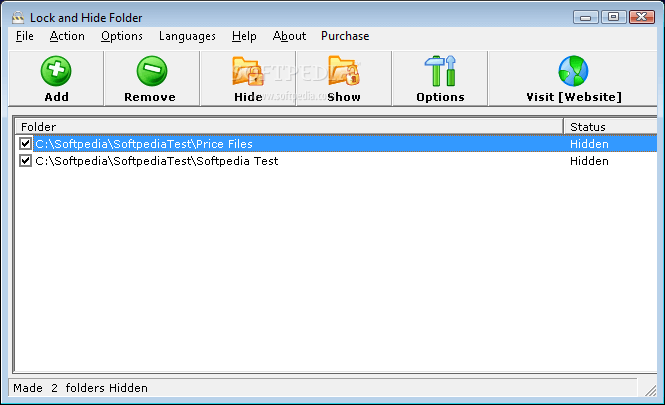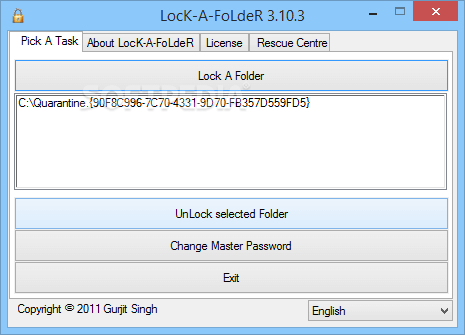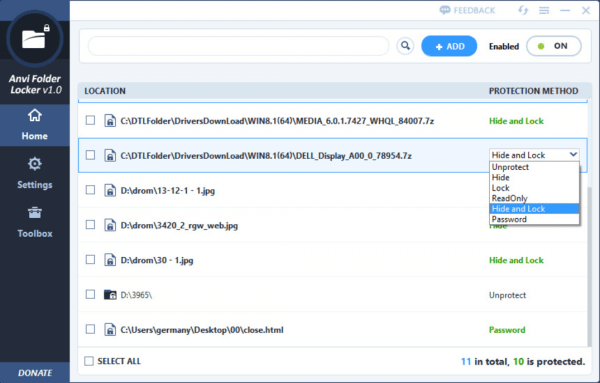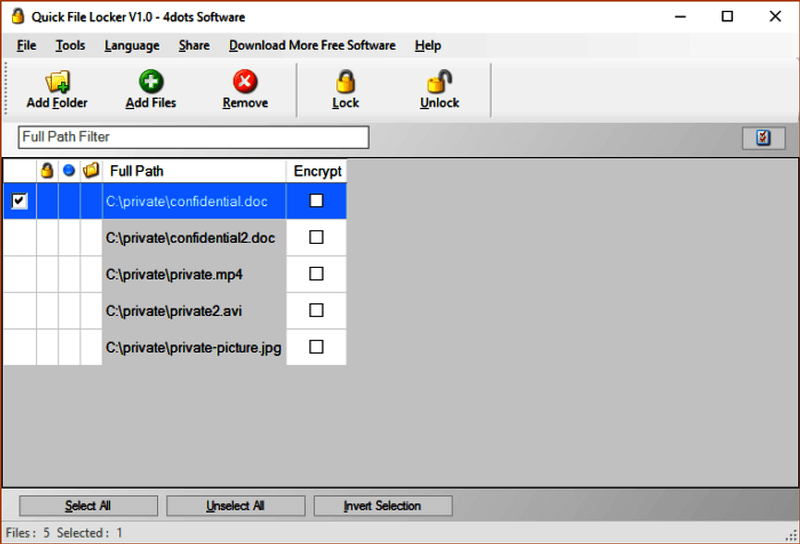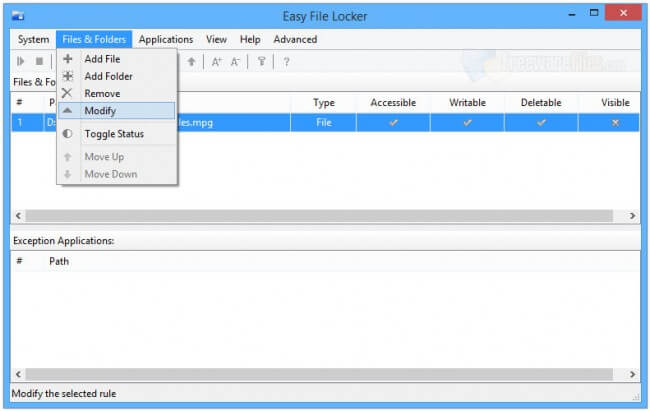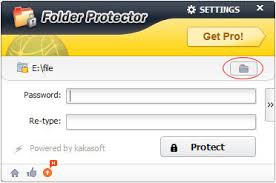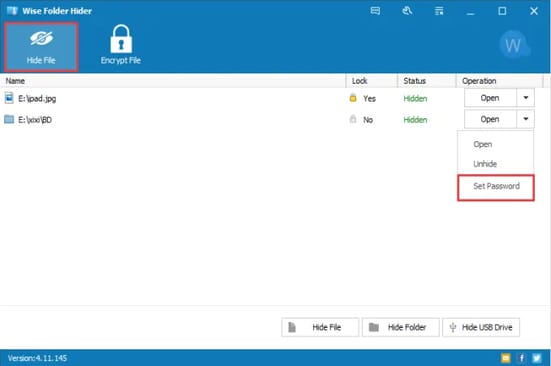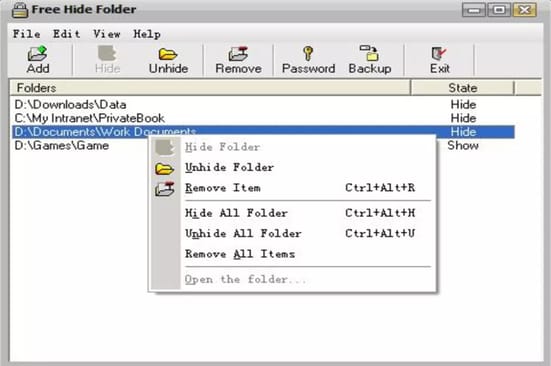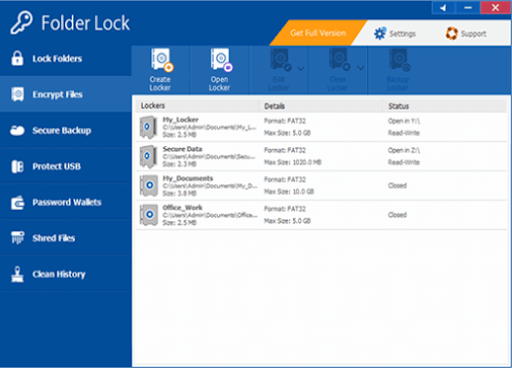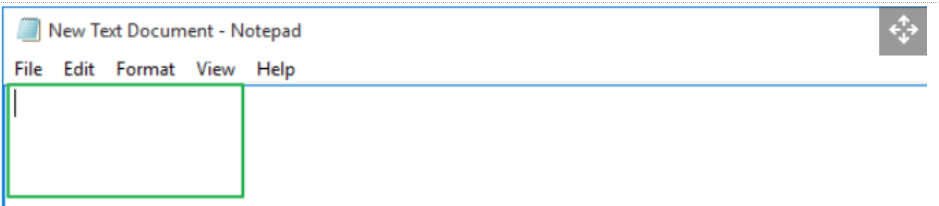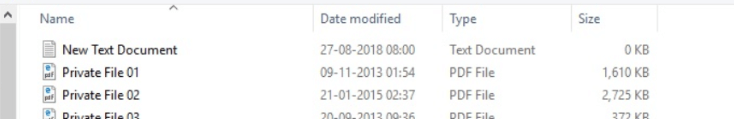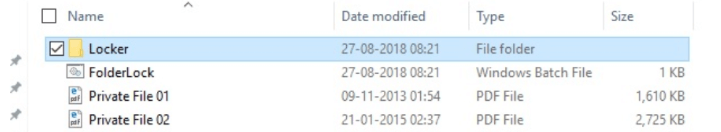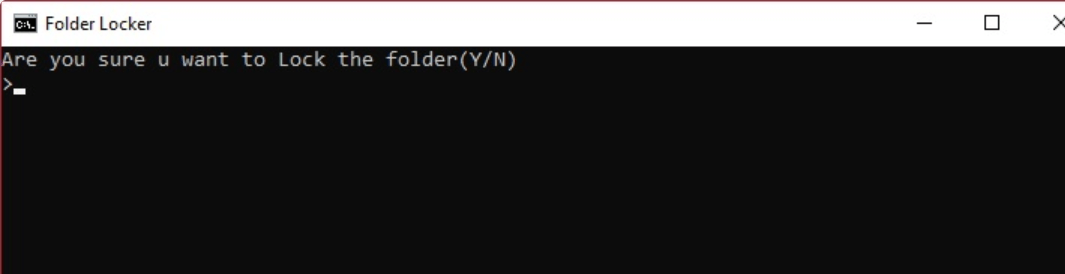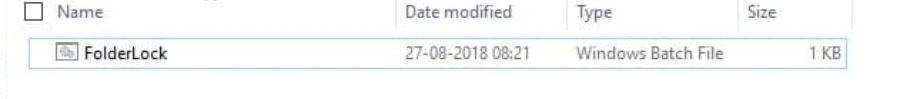Security experts advocate the use of a powerful Folder Lock Software that can password protect your files and keep your data protected from unauthorized access. Be it a personal PC or an office system, with an efficient file locker tool, you can avoid your kids and other people from accessing your data. Apart from this File Lock Softwares also reduces the chances of personal identity theft and virus attacks.
An Overview of the Best File and Folder Lock Software For Windows
Best File and Folder Lock Software For Windows PC
Ensuring privacy in this technological era is very difficult. Best folder lock software is what will protect your data from going into the wrong hands. Here, we have listed some of the top File Lockers For PC that will safeguard your stuff.
1. IObit Protected Folder
The first on our list is the IObit Protected Folder too. IObit is one of the most renowned and trusted file Encryption Software, indeed. Make your files, pictures, sensitive videos, and folders secure by adding a password to them. Most Loved Offerings:
IObit is exceptionally easy to use, and all you need to do is create and set a password.After establishing a password, drag and drop the files that you want to encrypt and protect from unwanted access.It is one of the best file lock software for Windows PC and is compatible with all versions, including Vista/2000/7/8/8.1/10 and XP.
2. Folder Lock
Folder Lock is hands down one of the best file lock software for Windows 10, Mac, and Android devices. It offers a smart way to digitally protect your data from getting leaked and accessed by an unwanted person. Also Read: Best App Lock Apps For Android Most Loved Offerings:
With this incredible tool, you can guard your sensitive data and also encrypt it whenever required.It also allows you to create backups, clear system history, and lock files with passwords.From CD drives to external drives and from email attachments to USB, you can put a password lock within seconds and ensure complete safety.It comes with a clean and convenient UI which promises easy working.
Download
3. Gilisoft File Lock Pro
Do you want to safeguard your sensitive videos, private pictures, and lockdown confidential documents? Are you looking for a Folder Lock Software that can help you encrypt, lock, and hide data from others’ reach? If yes, then Gilisoft File Lock Pro is the best choice for you. Most Loved Offerings:
It is a well-ordered file security software that suits varied user requirements.With this stunning file locker software, you can quickly hide, lock and encrypt various files stored on your internal drive, USB Drives, memory cards, flash drives, and network drive.It works like a breeze, all you need to do is add your file and click on the “lock” button.
Download
4. Instant Lock
Another most popular and best folder lock software for Windows 10 is Instant locker. This file protection software is compatible with all Windows versions from Windows NT to Windows 10. Most Loved Offerings:
As per its name Instant Lock can instantly lock and hide your files and folders, which means you can only access them with a password.To add another guiding layer, it also ensures that no one can delete it. Only the person with a password can delete and remove the file lock software.Instant locker removes all the chances of your private data getting into unwanted hands.
Download
5. Secret Disk
Ever wondered if the software which can protect your important files can also create some disk space on your Windows PC? Well, with Secret disk, you can get both the works done. Most Loved Offerings:
It can lock and protect your confidential data.This Password Manager Software is also capable of creating extra space for you.You can create multiple disks and set passwords for them.Although the secret drive does not support any data encryption functionality, it is sufficient enough to ensure your data security.
Download
6. Folder Guard
Next on our list of best folder lock software for PC is Folder Guard. It comes in both a free and premium paid version. You can first try it’s a free version and then, based on its working, consider investing in its full version. Read More: Best Fingerprint Lock Apps For Android Phones Most Loved Offerings:
It adds a restriction level to your files and folders by setting a password.You can keep your sensitive data stored on USB drives, pen drives, flash drives, and CD/DVDs safe from others’ reach.Apart from this, you can also use it to lock your downloaded software from being accessed by an unauthorized person.Download Folder Guard today to keep your data safe from theft and leakage.
Download
7. Folder Locker Pro
Lock and safeguard your files and folders by setting a password. Folder Locker Pro is a hacker-proof folder lock software for Windows 10 that you can pick. Read More: Best File Sharing Apps For Android Most Loved Offerings:
It prevents unwanted people from accessing your confidential and sensitive data.It works on an encryption mechanism, which adds a security layer to your system, thus making it hard for anyone to breach into your secret folders.
Apart from this, it is exceptionally easy to use this best folder lock software. Pick it today to safeguard your confidential data. Download
8. Lock and Hide Folder
With this incredible File lock software, you can lock as many files and folders as you wish. Its working mechanism is relatively simple, with few steps to follow.
Choose the files you want to safeguard.Drag and drop them from your Windows Explorer folder into the Hide folder window. You may also use the Windows Explorer context menu for this.
It works incredibly well on Windows 10. Download
9. Lock-A-Folder
Another Folder locker software with which you can pick to safeguard your sensitive files and data is Lock-A-File. Most Loved Offerings:
With this password protection software, you can easily limit access to only those who have the password.It comes with a user-friendly interface and is best suited to beginners.Although Lock-A-Folder does not encrypt your files, it does set a password to lock your files.It is best suited for people who use Windows XP systems and does not consume much system space.
Download
10. Anvi Folder Locker
Do you have multiple folders to protect? Don’t worry with Anvi Folder Locker you can safeguard as many files as you may wish. Most Loved Offerings:
It comes with a variety of customizable features, is completely free of unwanted ads, and provides modification permissions.To take its security feature to another level, it works on multiple locking mechanisms.With this powerful folder locker software for PC, you can lock, hide, and put read-only limitations to your files.
Download
11. Quick File Locker
If you are looking for a free file protector application that can hide your sensitive data, lockdown confidential files, and protect private pictures. Quick File Locker is the most suitable file lock software for you. Most Loved Offerings:
Locking files are incredibly comfortable with Quick locker.All you need to do is simply drag and drop them, or use the right-click option from Windows Explorer.Protect your data with its master password mechanism.
Download
12. Easy File Locker
This lightweight tool comes with a highly effective protection functionality. Once the files are locked, no unwanted person will be able to read, access, delete, modify, or copy files. Read More: Best Encryption Software For Windows
It uses a password mechanism, and once you set a password, no one can access the application without entering the correct password.It is highly easy and simple to use Easy File Locker.
Download
13. Protect Folder
Last on our list of folder lock software for Windows PC is the Protect folder. As the name suggests, its primary function is to lock and protect your stuff from unwanted access. Most Loved Offerings:
It uses a strong password to encrypt your files and folders.The emergency lock is one of its most highlighted features with which you can lock all files in a single touch.Another incredible feature is its Time-out feature, which locks files after a prescribed period to ensure additional safety during odd hours.
Download
14. Wise Folder Hider
Hide your private pictures, audios, documents with the tight security of Wise Folder Hider. It is software for hiding pictures, confidential documents, and audio on the computer system. The software offers next level password protection for any particular folder, drive, or file. Wise Folder Hider available in two variants i.e., Free and Pro. You can opt for which fits the bill. Apart from this, Wise Folder Hider offers full money-back support to its users but only within 60 days of the purchase period. Most Loved Offerings:
You can set a password to protect your files on USB drives.It offers a more easy and beneficial way to modify protected data.Provides, multi-layer password protection.Extremely easy to use interface.Automatic password restoration.
Download
15. Free Hide Folder
When we work on a shared computer, it becomes quite crucial to hide our private pictures, documents, and audios. And, the most convenient way to do this is through the best file and folder lock software. For that, Free Hide Folder is an application that allows you to hide or protect your personal data, files with a password. You just need to choose the list of files that you want to hide then you need to click on the Hide option and here you go. All your selected files are password protected now. Most Loved Offerings:
Multiple folders can be hidden at a time.The design of the interface is quite impressive and easy to use.No requirement to change the file system format.Completely free to use file and lock software.
Download
16. NewSoftwares Folder Lock
Another best file and folder lock software for Windows 7/8/10 in 2023 is NewSoftwares Folder Lock. It has over 45 million customers across the globe. You can run the tool on your Windows XP, 7, 8, 10, or 11 devices. Also, you can use the applications available for your Android and iOS devices. Switch to the Premium version of Folder Lock for $39.95. Else, use the Folder Lock Lite. The User Interface of the tool is appealing and a handy feature library. Also, with the help of this software, you can hide File Explorer, remove temp files, and browser history, or shred your files. One of the exceptional features of the tool is the Password Wallet section. Use the tab to keep all your card details, or other critical data secure. Most Loved Offerings:
Lock data and files easily and quicklyKeep your card details encrypted in 256-bit AES encryption formatAvailable for Windows, Android, and iOS devices.Simple and easy-to-learn user interfaceThe free version is available as Folder Lock Lite.
Download Ques 1. Can I Lock a Folder in My Windows 10 PC Without Using a Software? Yes, you can lock the confidential information stored on your computer without using a File lock software. Just follow these instructions.
Right-click on the drive or folder where you want to place your password-protected files and folders.From the drop-down menu click on the New button followed by the Text Document option.Give a name to your file and hit Enter.Once the file is created, open it by double-clicking on it.Now paste the given text into the newly created file/document.
In the next step locate “Your Password Here” in the above command and replace it with the password you want to set.
Now click on the File button followed by the Save As button to save it. In the file name bar type the name of the folder, here we are using “FolderLock.bat” and click on the save button.
Double click on the “FolderLock.bat” file to create a new folder and name it Locker
You can now simply drag and drop all the files that you wish to password protect in this folder. Now when you double-click on the “FolderLock.bat” a pop-up window will appear asking you if you want to lock the folder. Type “Y” here.
Doing this will hide the folder. If you want to access it double click on the “FolderLock.bat” and type the password set by you.
Ques 2. Which is the Best Free Folder Lock Software for Windows 10? Iobit Protected Folder, Lock-A-Folder, Easy File Locker, and Instant Lock are some of the free folder lock software that you can pick for your Windows 10 PC.
Wrapping Up
Smartphones and computer systems are a reservoir of tons of data including both important and not so important ones, including private and confidential data. Ensuring multi-layer safety and security of your data is highly essential in this technical era. A file lock software for windows serves the purpose in such scenarios and encrypts and password-protect your data. All the above software mentioned in our list of best folder lock software are known for offering robust password-protection. Pick the best-suited option for you today for additional data security.