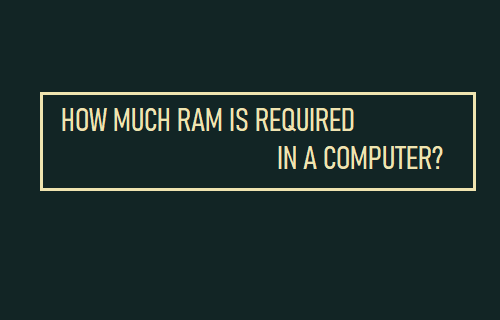How Much RAM Is Required in a Computer?
The amount of RAM required for proper functioning of a computer depends on the type of computer (Windows, MacBook, Chromebook) and the purpose for which the computer is being used. While a computer with 4GB RAM can efficiently browse the internet, play videos and movies, it is likely to struggle while working on a large Microsoft Excel Worksheet. Similarly, a computer with 8GB RAM may be good enough for most users, but end up being woefully inadequate and under-powered while playing certain PC Games. Hence, computer manufacturers ship computers with varying amounts of RAM to suit the requirements and budgets of all types of users.
1. Minimum RAM Requirement for Windows Computers
A typical Windows 10/11 PC uses as much as 2GB RAM while booting up. Hence, the minimum amount of RAM required in a Windows Laptop would be 3 to 4GB. Budget computers can also be used to work on Microsoft Word documents and small sized Microsoft Excel Worksheets. Mid-Range Laptops come with 8GB RAM, which improves their performance during web browsing, playing Videos and Movies. Since, they have more RAM compared to Budget Laptops, Mid-Range Laptops are better suited for working on Microsoft Office programs like Microsoft Excel and PowerPoint. High end Laptops come with 16 GB to 32 GB RAM, which allows them to run resource intensive programs like AutoCad, PhotoShop and others.
2. How Much RAM is Required for Gaming Computers?
A Basic gaming computer needs to be equipped with at-least 12 GB to 16 GB RAM, which serious gamers may need as much as 24 to 32GB RAM. If you are only interested in playing online virtual reality games like Windows Mixed Reality (WMR) or Oculus Rift, a computer with 8GB RAM should be good enough. You can play League of Legends and certain other popular games on a computer with 4 to 6GB RAM.
3. How Much RAM is Required for Family Computer?
While the RAM requirement in computers are constantly going up, any computer with 4GB RAM can still be considered as the most optimal and budget friendly choice for a family computer.
4. How Much RAM is Required for Chromebooks?
Since, a Chromebook mostly relies on cloud-based services, it can function properly with lesser amount of RAM, compared to a Windows computers or a MacBook. While a Chromebook with 2 to 3GB RAM can be used for basic computing needs, it is better to go for a Chromebook with 4G RAM. A Chromebook with 4GB Memory provides faster web browsing and excellent performance while watching Videos, Movies and playing Android powered games, as available on Google Play Store.
Is it Possible to Upgrade RAM on Computers?
You can upgrade or increase the RAM capacity on a Laptop or Desktop computer, if it has empty RAM slots or removable type of RAM. In case of MacBook, Mac Mini and iMac, the RAM is soldered to the motherboard, which prevents them from being upgraded. Similarly, newer Windows computers are also coming with soldered RAM, which does not provide any way to change or upgrade the RAM capacity on them.
How to Check If Hard Drive is SSD or HDD How to Check Processor Cache Memory in Windows 10