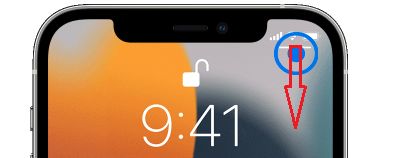Download WhatsApp Status Video to iPhone
WhatsApp allows its users to share thoughts, occasions, milestones and events with family and friends by uploading Photos and Videos as Status Updates. Similar to disappearing stories on Instagram and Snapchat, Images and Videos uploaded to WhatsApp Status get automatically erased or deleted after 24 hours. Hence, if you come across an interesting WhatsApp Status Photo or Video, you need to make efforts to download the Photo or Video within 24 hours. If the WhatsApp Status Update that you want to save is an interesting Photo or Image, it can be easily captured in a screenshot and saved on your device. However, this method does not help, if WhatsApp Status update is in the form of a Video, which cannot be captured in a screenshot.
1. Save WhatsApp Status Video Using Screen Recording
Unlike Android Phones, WhatsApp Status Videos can be easily saved on iPhone using the built-in screen recording feature as available in iOS. Open Settings > scroll down and tap on Control Center. On the next screen, scroll down and tap on the Plus Button located next to Screen Recording and it will be added to Control Center.
Once Screen Recording is added to Control Center, you can record WhatsApp Status Videos at any time on your device by opening Control Center and tapping on the Record button.
Once the recording is finished, tap on the Record Button again to stop the recording. The recorded WhatsApp Status video will be available in Screen Recordings Album, located in the Photos App.
How to Open Control Center?
The steps to open the Control Center on iPhone vary, depending on whether you have an iPhone with or without Home button (iPhone X and later). iPhone 6/6S/7/8: You can open Control Center by Swiping up from bottom of the screen.
iPhone X/11/12/13: Swipe down from top-right corner of the screen to open Control Center.
Note: If you swipe too close to the top-center of screen, it will open Notification Center, instead of the Control Center.
How to Change WhatsApp Number on iPhone & Android Set Custom Alert Tone for WhatsApp Contacts on iPhone

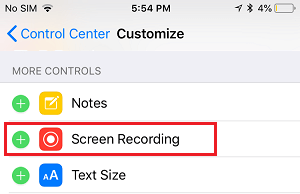
![]()